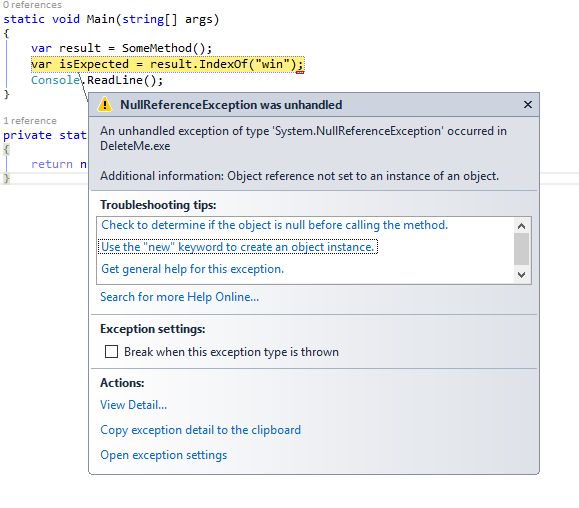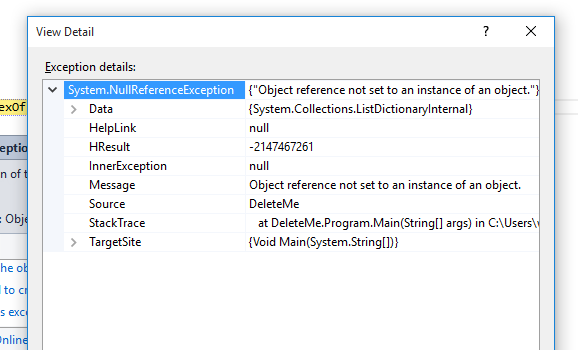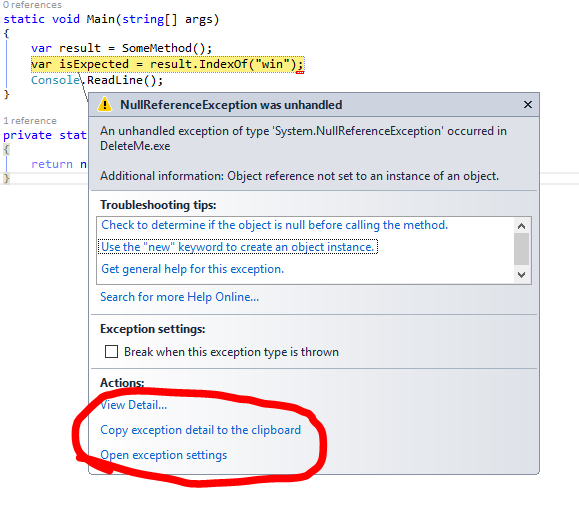Pictures of exceptions are not helpful
Questions often include the fact that the code in question generates errors when compiled or throws exceptions when executed. That’s good information that is needed to help find a solution. It is always important to include details like this within the question. However, in order to find a solution, the details that can be found within the error or exception are needed. If the question lacks this detailed information, it becomes much harder to help solve the problem.
Why this is a problem
Pasting a picture of an error or an exception is not helpful. It is not required to prove that the error happened – people are trusted when they state this fact within the question. It is the details omitted by these images that is the problem. For example,
pictures of exceptions show only part of the detail contained within the exception, lacking the full details needed to diagnose the issue. Trying to include these by taking images of the exception details is also not helpful, as they cannot be easily captured.
Why this is worth a downvote
One of the first things people do when trying to help someone with an exception is to copy text from the exception and paste it into their favorite search engine. When someone puts an image of an exception into their question, they force people who (for free) are trying to help to transcribe the exception from the image. Not only is this a waste of time (time that could be used to solve the problem), but it can also result in transcription errors that reduce the chance that the search is successful.
Images cannot easily contain all of the details from an exception. Exceptions contain stack traces which are often very long and won’t fit in an image. Exceptions also can contain inner exceptions or be an aggregate of multiple exceptions which all have stack traces of their own. Helpers need all that information to answer a question. An image isn’t giving all of this necessary information in an easy to consume form.
In addition, images of text have other issues that make them worth a downvote. For example, text in images isn’t indexed by search engines. This makes it very hard, if not impossible, to find similar questions when researching a similar problem. This reduces the visibility of these questions and prevents future readers from finding it. It also prevents people who use screen readers from being able to answer these questions.
What to do next
Capture all the details from the exception as text and then paste it into the question in an edit. This is important–exception details should never be pasted into one or more comments, as there is not enough room for all the of details and comments cannot be formatted neatly. There is an “edit” link at the bottom of all questions. Clicking that link makes it easy to paste the details into a question. It is always important to make sure the text is formatted well and can be easily read.
Capturing exception details
Capturing all details from an exception can usually be accomplished very easily, depending on what language and tools are being used. Here is an example of capturing these details.
Visual Studio and .NET
When debugging in Visual Studio, the Exception Helper Dialog contains a link that will copy all exception details to the clipboard
If the Exception is being thrown at runtime, catch the exception and call ToString() on it. Log the result, using whatever method is most convenient.
Leave a comment!
Once you have done this, leave a comment to the person who sent you this link. They will be happy to retract their downvote.
Did this page help you?
This website is here for everyone’s benefit, most importantly yours! If this did not help you, or if you would like to leave feedback, please create an issue regarding this page on GitHub, or submit an improvement directly.